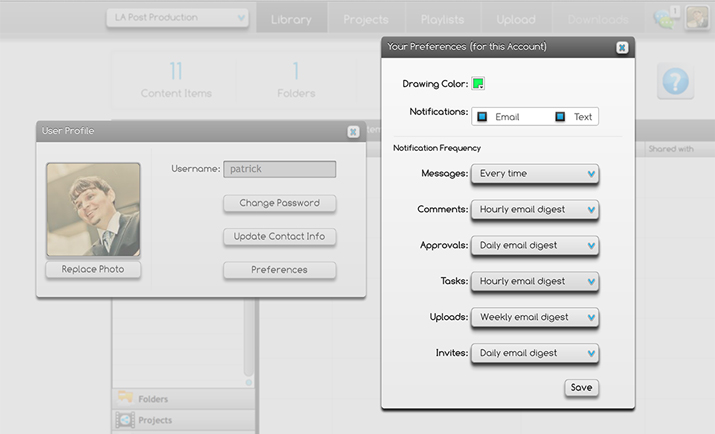Notification Preferences


Support Tutorial
Configure your preferences so you are kept up to date as co-workers post feedback.
Update your preferences by clicking your photo in the upper right hand corner of the screen and selecting Preferences. You can choose how often and for what activities you would like to receive email notifications. Enabling the Text option along with "Every Time" will send SMS updates to your cell phone.
Update your Contact Info with your cell number and Skype username. PixelFlow is integrated with Skype so others can click to call or video chat.
Please note: your contact info and preferences are configured separately for each Account. Repeat the steps above within each Account you have access to.
Update your preferences by clicking your photo in the upper right hand corner of the screen and selecting Preferences. You can choose how often and for what activities you would like to receive email notifications. Enabling the Text option along with "Every Time" will send SMS updates to your cell phone.
Update your Contact Info with your cell number and Skype username. PixelFlow is integrated with Skype so others can click to call or video chat.
Please note: your contact info and preferences are configured separately for each Account. Repeat the steps above within each Account you have access to.
Description
This article explains how to update your notification preferences.
This article explains how to update your notification preferences.
Used for