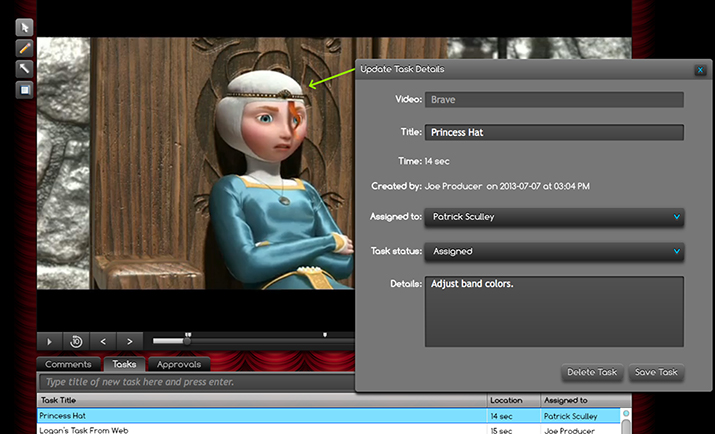Tasks


Support Tutorial
PixelFlow Tasks are a simple way to track progress in a postproduction environment.
Use tasks to keep track of information related to editorial changes. Create tasks from the project preview screen. You can assign a comment as a task or just create a new one from scratch.
A list of outstanding tasks are displayed on the project homepage and your open tasks are displayed on the left hand sidebar.
A typical workflow works like this:
Use tasks to keep track of information related to editorial changes. Create tasks from the project preview screen. You can assign a comment as a task or just create a new one from scratch.
A list of outstanding tasks are displayed on the project homepage and your open tasks are displayed on the left hand sidebar.
A typical workflow works like this:
Description
This article explains an example workflow that makes use of tasks for tracking progress across multiple concurrent projects.
This article explains an example workflow that makes use of tasks for tracking progress across multiple concurrent projects.
Used for