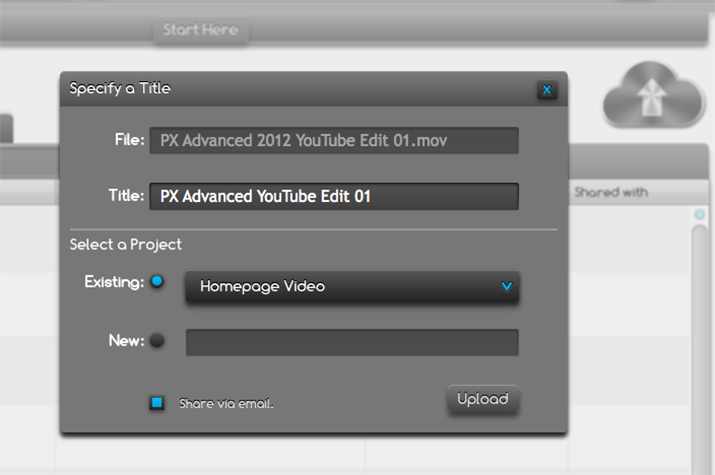Upload


Support Tutorial
Uploading is a few simple steps that are important to understand.
You can upload from the Dashboard or a Project Homepage. All file types are supported, including audio/video/stills/documents/whatever. Every major video codec and format is supported, except for RAW. The preferred video format is native resolution (no letterboxing) H.264 codec at 2 Mbits and automatic key frames.
Start by clicking the Upload button, selecting a file and entering the basic details in the Upload form such as title and project. Check the box to share with others and emails will be sent as soon as content is online.
Monitor upload progress from the Recent Uploads section. Uploads will resume if there is a network error. Once the content is online, project members will be automatically notified.
You can upload from the Dashboard or a Project Homepage. All file types are supported, including audio/video/stills/documents/whatever. Every major video codec and format is supported, except for RAW. The preferred video format is native resolution (no letterboxing) H.264 codec at 2 Mbits and automatic key frames.
Start by clicking the Upload button, selecting a file and entering the basic details in the Upload form such as title and project. Check the box to share with others and emails will be sent as soon as content is online.
Monitor upload progress from the Recent Uploads section. Uploads will resume if there is a network error. Once the content is online, project members will be automatically notified.
Description
This article explains the upload process and options that save you time.
This article explains the upload process and options that save you time.
Used for