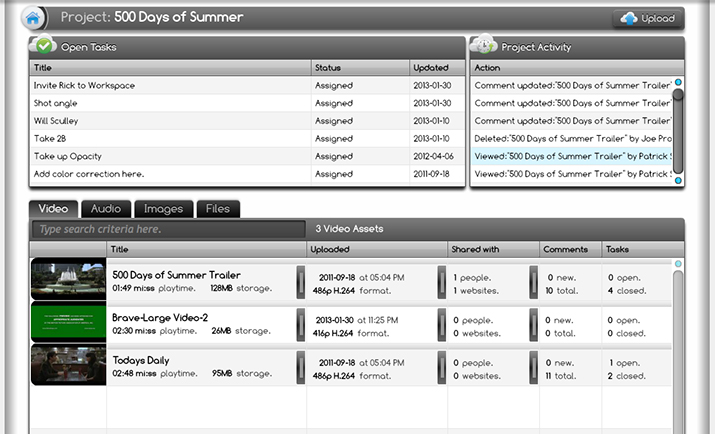Projects


Support Tutorial
Projects are central to organizing your work, connecting with others and task management.
Start by creating a new Project from the Dashboard then upload files from the Project Homepage. The Audio, Video, Image and Files tabs keep content organized.
Invite others by entering an email address and optionally a personal note or add existing PixelFlow contacts as members by clicking the Add button. Invitees are emailed a link so they can access the Project.
Open tasks are tracked from the Project Homepage and the activity panel displays events as they happen.
Invite others by entering an email address and optionally a personal note or add existing PixelFlow contacts as members by clicking the Add button. Invitees are emailed a link so they can access the Project.
Open tasks are tracked from the Project Homepage and the activity panel displays events as they happen.
Description
This article talks about creating a project, inviting others to join and the types of information available from the Project Homepage.
This article talks about creating a project, inviting others to join and the types of information available from the Project Homepage.
Used for